Featured post
How to view HTML / webpage source code from Android and PC
- Get link
- X
- Other Apps
When we visit the websites, in the some websites we see some wonderful things there, sometime we want to view that programme "(source code)", but what you can do, if you haven't any idea for view the programme "(source code)". so today I bought one simple idea for this issue. You just pay a little attention here to solve that issue.
This idea is merely for smartphones and windows pc user. For others i will write on my next post, so keep subscribe to learn new ideas.
Now i start to talking about "how to view source code on smartphones and windows."
That's is
If you want the proof for it, you simply copy the marked text then replace the http://www.yourdomain.com marked text with your website url and write that on url bar of your chrome browser, there you see proof at a glance.
On this app you can do edit, save and share the source code of website. Download now.
The shortcut key is Ctrl + U you just press this shortcut key on current loaded website, your source code is open in the next tab of your browser.
If you want to do this things using many other browsers then you can learn from Wiki How
Keep subscribe and share this blog i will write a useful and knowledgeable article on next post.
- Get link
- X
- Other Apps
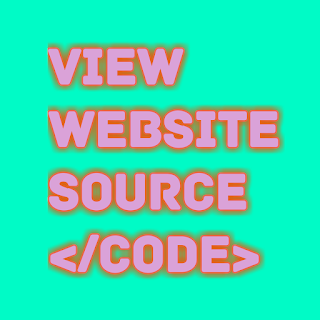
Comments
Post a Comment