Featured post
How to Submit Blogger Blog / Website to Yandex Webmaster
- Get link
- X
- Other Apps
How to Submit Blogger Blog / Website to Yandex Webmaster.
Written By:Sundeep Sharma
Do you need to get blog traffic from different search engines?
The search engines don't index your blog or website with their wish there you need to tell search engines to index your blog.
But, how to submit do you know?
It's not hard, to submit but search engines will take some time to index if your blog is not optimized completely.
Nowadays, many blogs and websites are getting penalized by search engines due to lack of search engine optimization.
There are many articles about search engine optimization you can find in search engines I heartily suggest you read those articles for keeping your blog as long time in many different search engines.
Anybody would like to increase their blog traffic but, they all are can't complete their goal easily many obstacles should come in every webmaster's life.
Anyway, you can get numbers of visitors from Yandex while you submit your blog, and also you need to optimize your blog for Yandex to improve CTR.
Now let me tell you how to submit your blog to Yandex webmaster read this article till the end and you will learn about regarding the topic.
For doing this work first, you need to open a website which called webmaster.yandex.com then you need to create an account there. And when you complete registration, then there you will need to log in.
After login there you will see a button appear with "Add (+)" icon, you need to click the button then you will see a URL input field, type your blog URL there and click the add button.
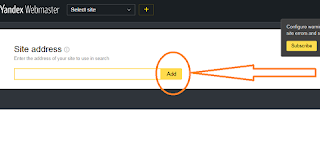
After clicking the submit button, a new page will open in the same tab of your browser on that page you will see options to verify your blog on Yandex webmaster. Choose "Meta Tag", in options to verify your blogger blog.
When you choose the Meta tag in options, you will see a line with HTML code which Yandex will use to know ownership of blog which has submitted by you so you need to copy the line of code and you need to add that code in your blog.
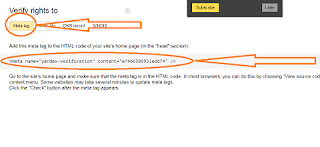
For adding the HTML code in blogger, first, you need to open blogger.com then log in your account there then click on theme hyperlink which appears in the left sidebar of blogger homepage.
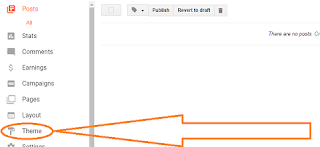
When you click on theme hyperlink, you will enter on the new page where you see an edit HTML button click the edit HTML button after clicking the button you will see the bunch of codes there.
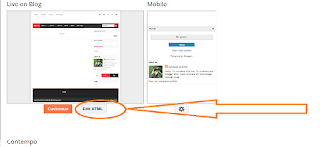
Use the shortcut key, CTRl+F you will see a search box write
in the search box and hit the enter button on your PC.When you found <head> HTML element, then you need to paste the HTML code after the <head> which you had copied before from Yandex then click save template button to save your template.

Note: Be careful when you edit the codes, in blogger, I don't take any responsibility if you do mistake something, there so, I suggest you to backup your blogger template before editing the codes.
After saving the template, go back to Yandex webmaster page which you had left before there you will see a button called check click the button to verify your blog to Yandex webmaster. Now you are done the submission process.
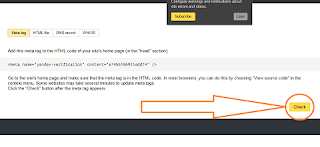
One more thing you need to do there for indexing your site. You need to submit your sitemap file there.
Let me tell you how to submit your blog sitemap file to Yandex?
For sitemap file submission login to your account on Yandex webmaster then go to your site dashboard in the sidebar of the dashboard page you will see an indexing navigation button click the navigation button in the indexing navigation you will see a hyperlink called sitemap files.
When you click the sitemap files hyperlink, a sitemap URL input box will open there write your sitemap URL in the box and click the add button.
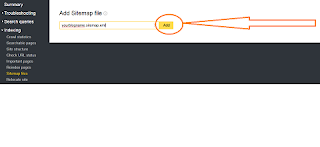
You are all done!. Hope you found this article helpful if you know more than me then don't miss to tell me.
- Get link
- X
- Other Apps
Comments
Post a Comment